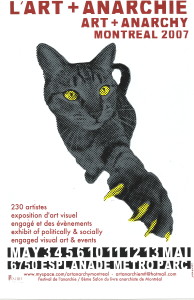Navigating the Archives
Names
Material is classified under four categories: type, group, year, and number of item. Together, these categories form a name. For example:
PW-2016-008
The first part of the name indicates the kind of item it is and what group it came from. The second part of the name is the year, and the third is its entry number.
Using the index below, the name “PW-2016-008” tells us that this is a poster created by a working group in 2016, and that it is the eighth entry for that category.
Category Index
“P” = poster
“PA” = pamphlet
“B” = banner
“E” = ephemera (all other material, e.g. stickers)
“Q” = created by QPIRG Concordia for its core activities and programming;
“W” = created by QPIRG Concordia’s working groups;
“C” = created by other groups in the community.
Using the Digital Archive
Each poster in our digital archive includes a record describing the content. Records include (among other things) the name of the group that created the item, the title, the language, and the item number. The item number refers to the exact location of the physical poster in the QPIRG Concordia space so that staff members and volunteers are able to locate the original if requested. There are a number of different ways to find posters in our digital collection:
Search box
The search feature looks for keywords in the text of entire records.
Choose the series
The digitized posters have been categorized into the three series that are used in the physical archive with sub-categories applied for the year.
Browse the indexes
Our subject index was built from the list of subjects used by Alternative Libraries and adapted to fit the needs of the poster archive. These subjects are also being used as tags on our digitized posters. You can browse by group or by speaker as well.